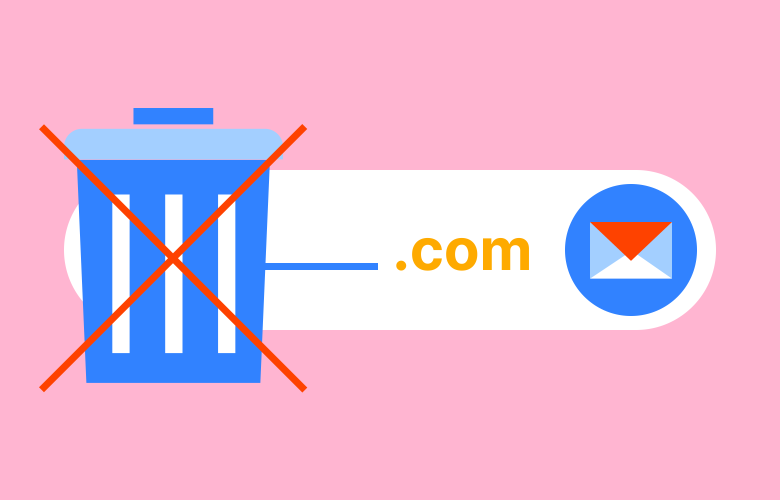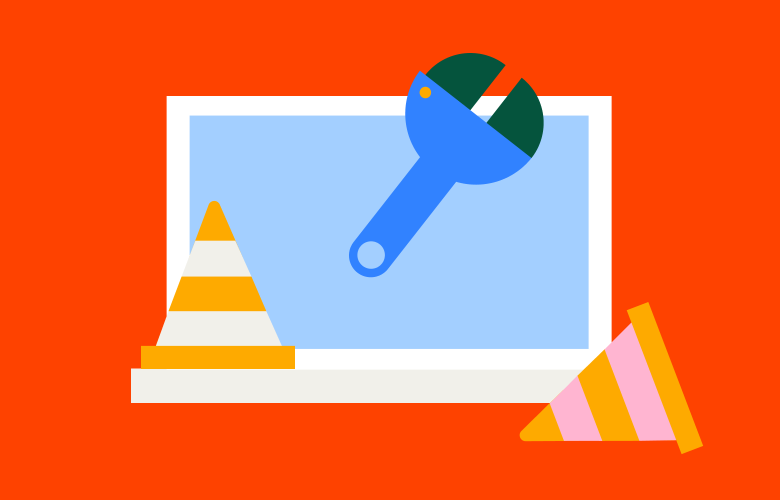Gravity Forms IP Location Add-On
We’ve created a simple plugin called Gravity Forms IP Location Add-On. It helps you find out the source country of anyone who fills out your forms.
07.08.23
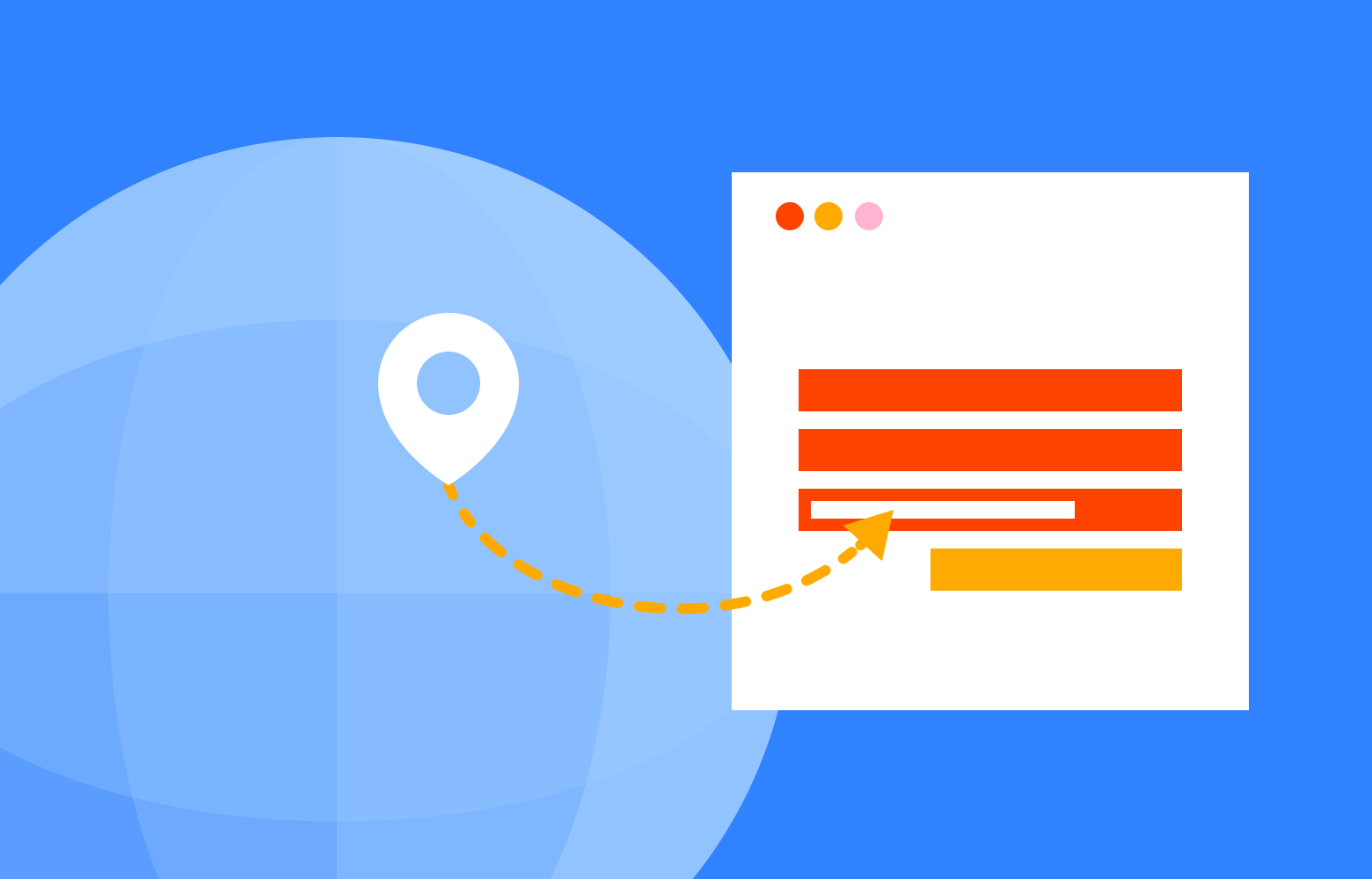
We’ve created a neat little plugin we think you’re going to like: the Gravity Forms IP Location Add-On. In a nutshell, it helps you find out the source country of anyone who fills out your forms.
Why is this useful? We use to help combat spam and fraudulent entries, also knowing where your users are can help you better understand and serve your audience. If you’re seeing a lot of form submissions from Australia, for instance, maybe it’s time to think about tailoring some of your content or offers to appeal to your Aussie visitors.
The plugin is super simple to use. It introduces a new merge tag: {user:country}. When someone fills out a form, the tag is replaced by the country of the user’s IP address. It’s all powered by IPStack, a nifty IP geolocation service.
To get started, you’ll need to install the plugin and pop your IPStack access key into the IPLocation Settings on your WordPress dashboard. After that, you’re good to go and can use the {user:country} merge tag in your forms. You can make a free key here https://ipstack.com
Once it’s activated and you have added your key in the settings. You need to manually create a hidden form field and add the new merge tag: {user:country} in the advanced section. See below.
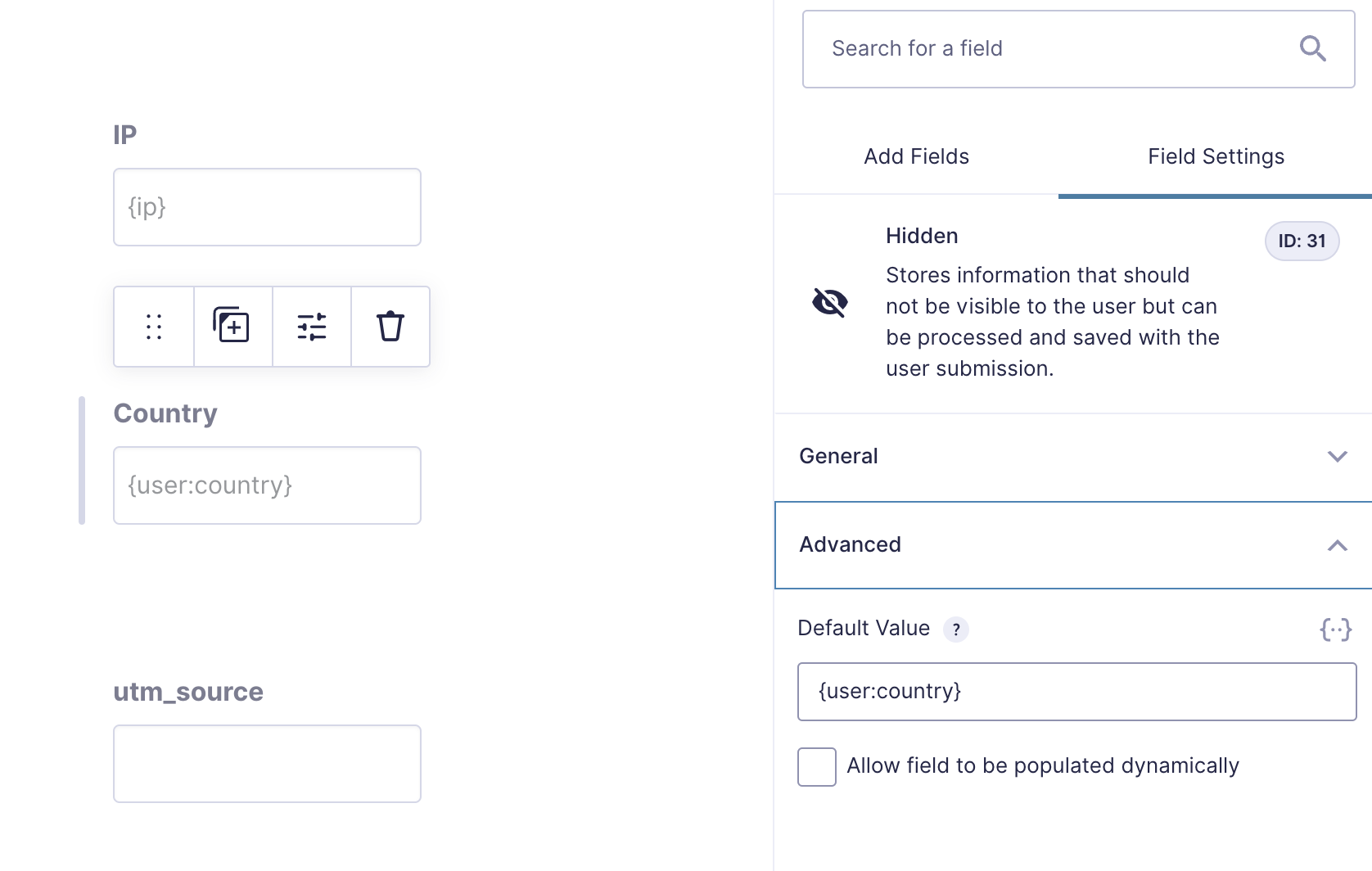
That’s about it! We hope you find this little plugin helpful.
Give it a whirl, and let us know what you think.