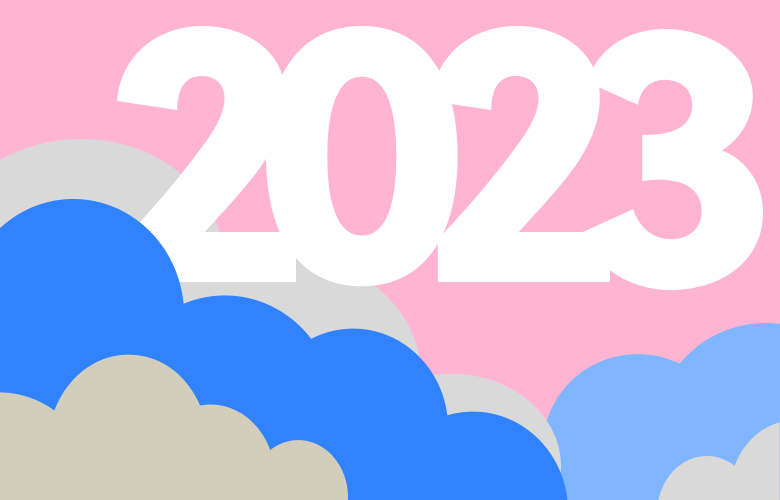Google Ads Keyword Tips
Are you using Google Ads to advertise your business? Keywords are the foundation to successful campaigns.
14.01.19
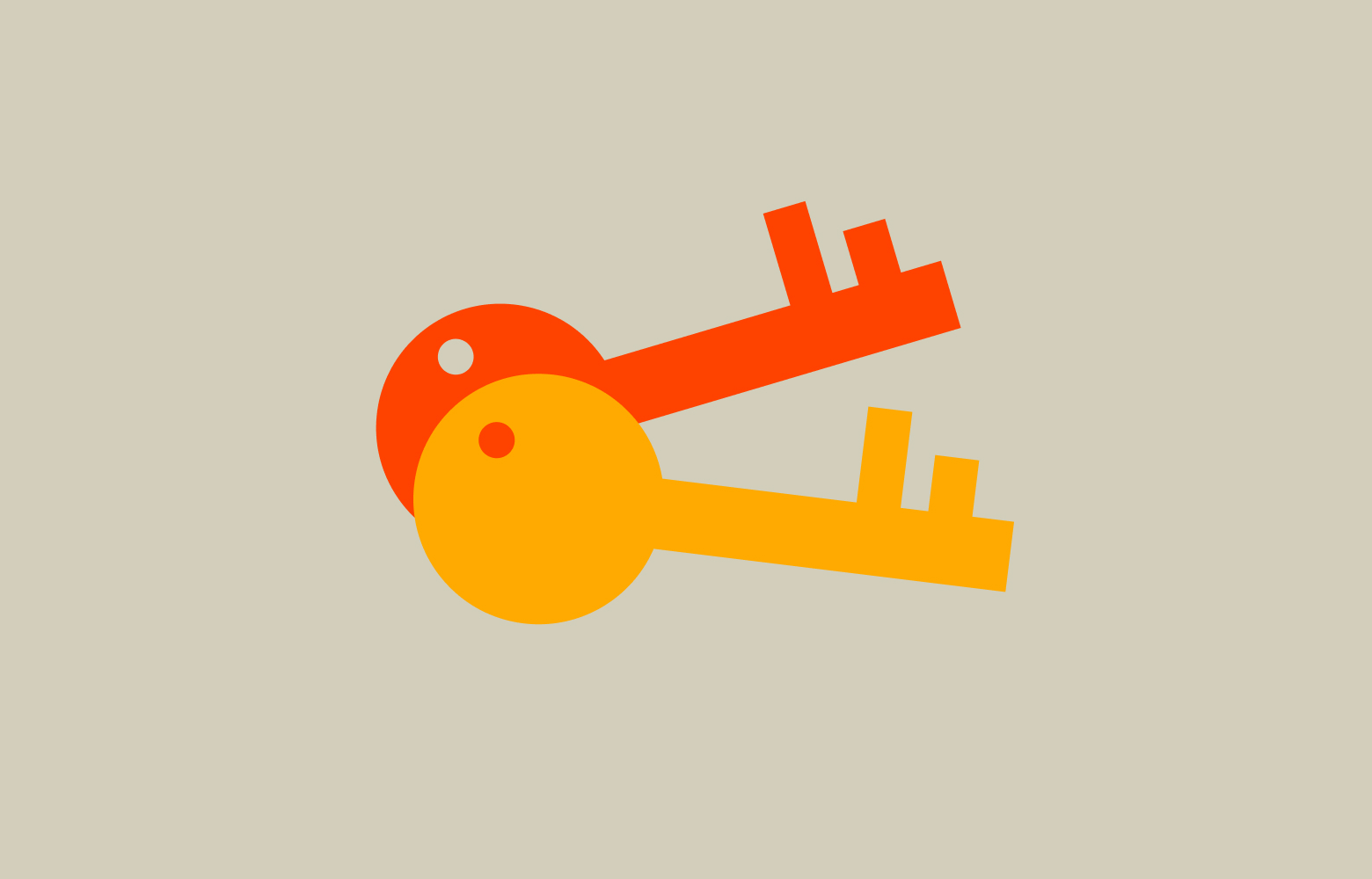
If you’ve decided to run Google Ads for your business one of the first steps you’ll come across after creating your campaign is adding keywords. This step is crucial to the success of your ads, without keywords your ads will not run! and without relevant high quality keywords and key-phrases your ads won’t be displayed to users and potential customers searching for your products or services. So let’s take a look at a few basic but effective tips so you can build killer keyword lists for your campaigns.
Research Your Keywords
The first and most important tip when setting up your campaign is to research your keywords! Find out what keywords are going to be the most relevant to your business services, more isn’t always better, in this case, think quality of quantity. Put yourself in the shoes of a customer searching for your particular service, what would they type into a search? For example, if you’re looking for a graphic designer who specialises in logos steer away from keywords that are too general such as ‘graphic design’ a more effective keyword phrase might be logo graphic designer.
Use Google’s Keyword Planner
Google Ads has an inbuilt keyword planner tool which is great for generating ideas for your keyword lists. Enter a keyword, phrase or URL (this can be your own website or a website offering the same or similar services), the keyword planner tool will generate a list of high ranking keywords with statistics you can add to your campaigns. Pick out the most relevant and highest ranking keywords for your campaign or re-enter these keywords for a more focused set of results.
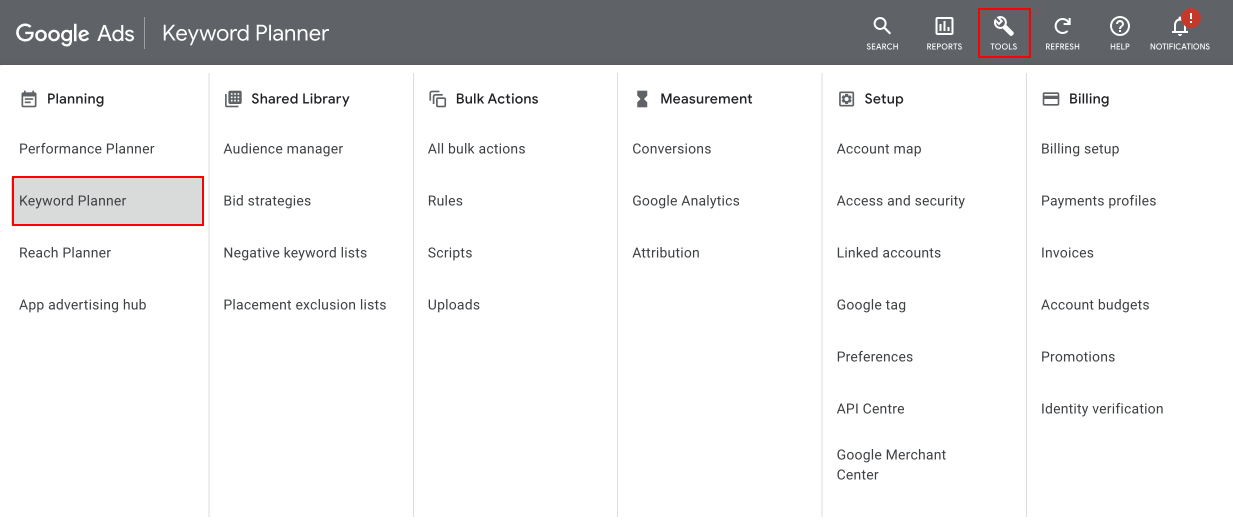
Access the Keyword Planner via the Tools icon located on the main menu banner.
Use Keyword Variations
Not everyone will search using the same keywords when creating a keyword list try to use close variants of each keyword in order for your ad’s to trigger for those who are searching using synonyms or different terminologies. For example ‘golf shop’ and ‘golf store’ have the same intent behind their search but are using different terms. You can even target alternative spellings, misspellings and plurals.
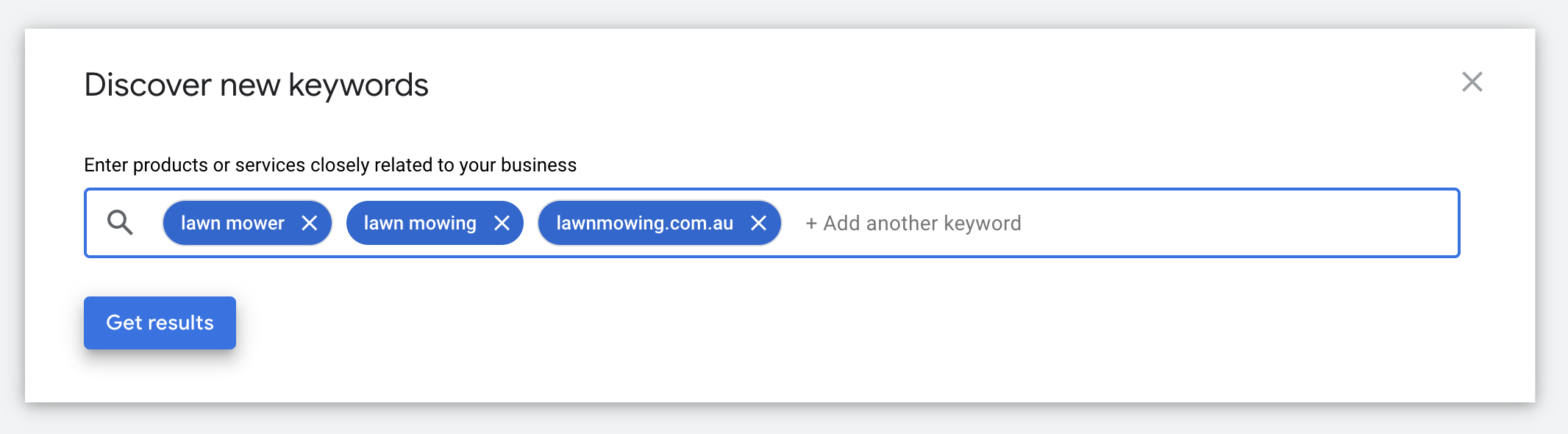
Focus On Keyword Quality
Taking keyword quality score into consideration is an absolute must. Google rewards keywords with high-quality scores this means relevance to your ad copy and website content the more relevant the higher your quality score will be. Relevance is very important, people searching for your keywords are going to want to see a business providing the exact services they searched for at the top of the page if you’re ranking for relevant searches users will be more likely to convert into paying customers.
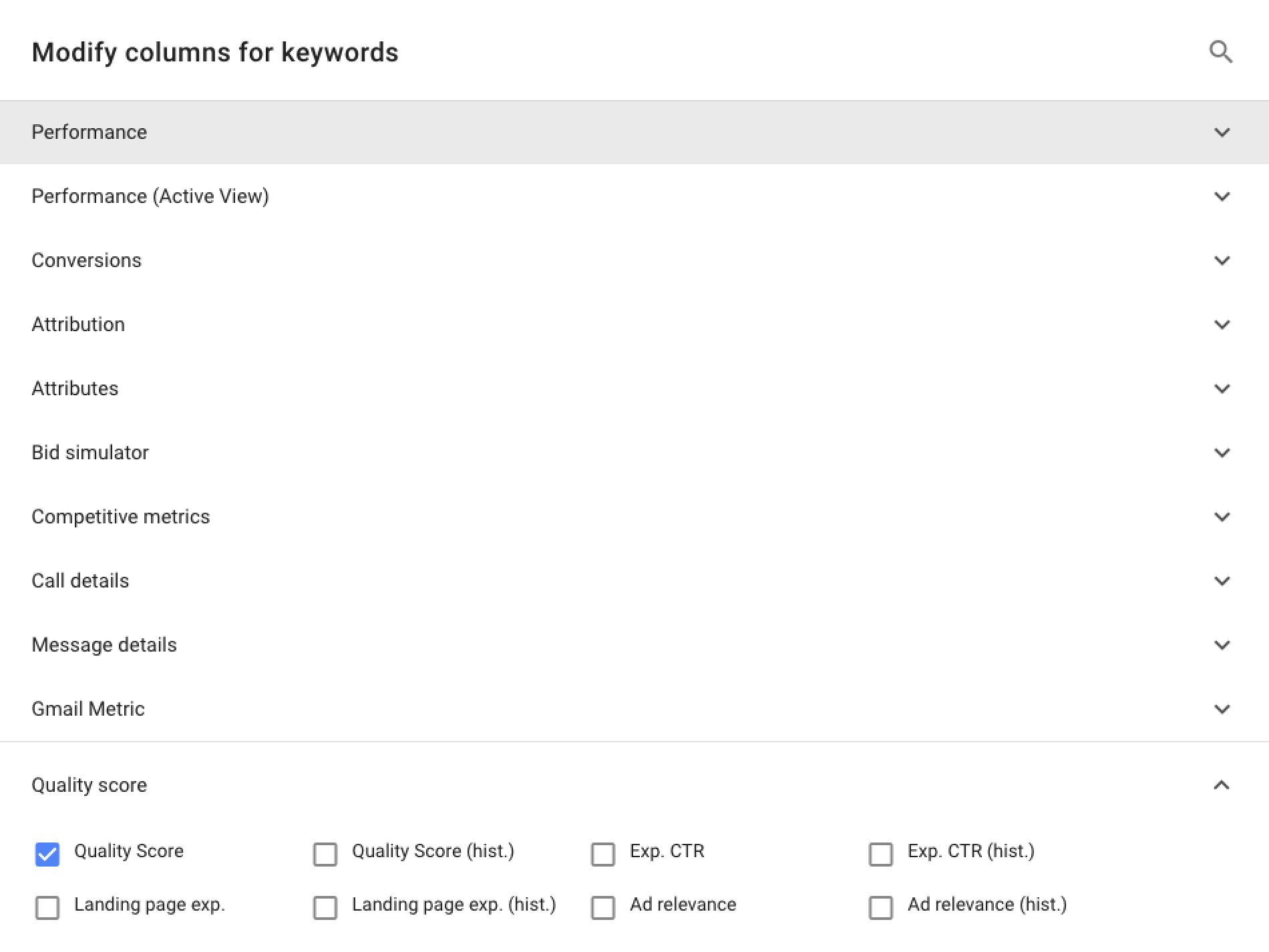
Add the ‘quality score’ column to your keywords interface to view your keyword rating. 10/10 being the highest possible score.
Create Themed Or Single Keyword Ad Groups
When placing your keywords into ad groups you want to avoid cluttering your ad group with too many different keywords which can trigger ads which may not be exactly relevant to your ads message. Instead be sure to keep your ad groups focused with themed keywords using only close variants of each keyword.
Single Keyword Ad Groups or ‘SKAGS’ are laser-focused ad groups containing only 1 keyword per ad group using all match types to target single words, although this means creating more groups and ads it has been proven to yield effective results due to the high relevance between keywords and ad copy. Note; be sure to use keywords from your ad groups in the titles of your ads for higher quality scoring keywords.
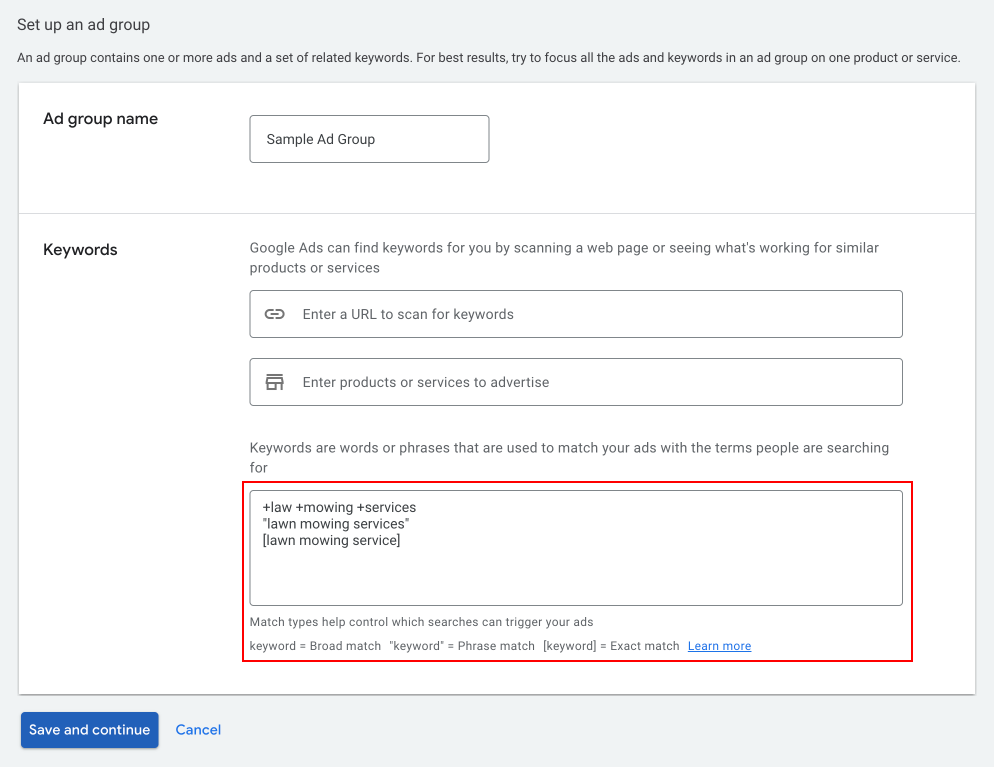
Example of a single keyword ad group using modified broad match, phrase match and exact match types.
Know Your Match Types
There are 5 match types available in Google Ads, each one has a specific set of rules which determine how your keywords are triggered.
Broad Match
Is the first and most commonly used match type and is the default match type for all keywords. Broad match types trigger for any word that is included in your keywords or key phrase for example if your keyword is ‘ latin dance school california’ your ads might trigger for ‘latin dance’ or ‘school california’. This can pose some problems when starting out with a smaller budget as you may be generating more traffic that isn’t directly relevant to your services.
+Modified +Broad
Modified broad keywords contain a (+) before multiple or single words within a keyword or key-phrase these are a more refined version of the broad match type. A basic explanation is, any word that is preceded by a (+) is a modifier this means that this word must be entered into a users search (or a close variant of this word). These can be added to 1 or all words within your keyword or key phrase depending on how much you wish to refine your search terms.
“Phrase Match”
Phrase match is more defined than broad match keywords, for someone to trigger your ad they will need to search for the entire keyword or key phrase you are targeting. So if you’re targeting ‘latin dance school california’ the user will need to enter this whole phrase in order to trigger your ad. However your ad will also trigger with added keywords this means if a search is entered for ‘cheap latin dance school california’ your ad may still appear.
[Exact Match]
Exact match is the strictest keyword match type and the title says it all, search terms must exactly match your chosen keyword or keyword phrase. Although these keywords target a more specific set of words you will get the most relevant traffic as users are searching for your exact keywords, meaning they are more likely to click on your ad. Exact match keywords also tend to boast a higher conversion rate for this same reason. This is great for reducing budget spend on broader less relevant search terms.
Negative Keywords
Negative keywords are an effective way to filter out any troublesome keywords that your ads are triggering for, these are usually irrelevant terms that you don’t want your ads to show for but closely match selected keywords. So how does this happen? If you’re using a keyword phrase for a product such as ‘honda lawn mower’ you might be triggering results for ‘lawn mowing services’ when your business doesn’t even provide a lawn mowing service, therefore, attracting searchers that aren’t looking for your products. Showing for irrelevant keywords is a big budget waster and poses low click-through and conversion rates.
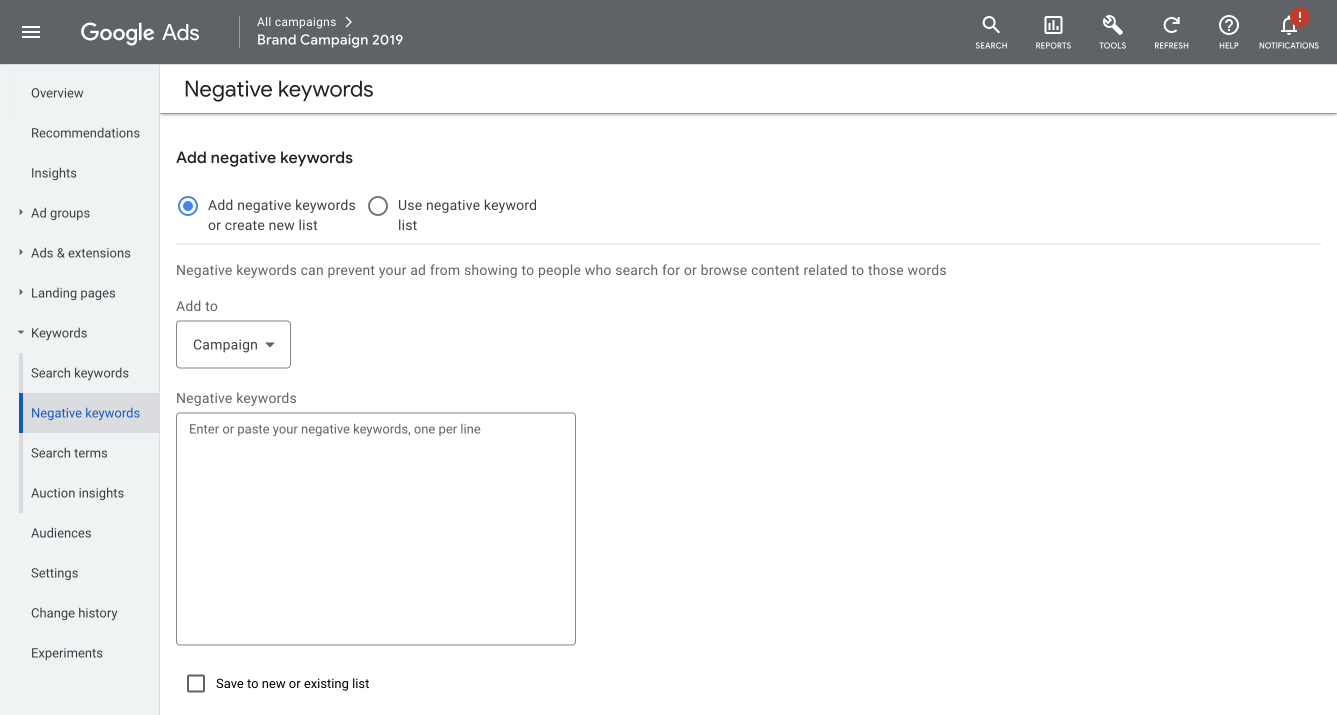
You can create and apply negative keyword lists for different ad groups and campaigns. Alternatively you can create a master list and apply to all campaigns.
Key Takeaways
- Do your research. You must think like a customer, what words, terms or phrases would someone looking for your business type into a search engine. This is the best way to get the ball rolling, start with a few basic keywords and build on them.
- Use the tools provided. The keyword planner tool is a great way to get some insight into what kinds of keywords are already being used to search for the same or similar products and services. This will also give you insight into competition for these keywords, average monthly searches, top of the page bids and more.
- Get creative. Think about synonyms, alternative terms and different variations of keywords that might be used to search for your offerings.
- Quality over quantity. Don’t just punch in every search term under the sun, ask yourself “are these keywords really relevant to my product?” “Do these keywords appear on my website?” “Do these keywords appear in my ad copy?” This stops unwanted users engaging with your ads who aren’t looking for your product driving down your click through and conversion rates.
- Be specific. Create targeted ad groups for each product or service or even each keyword. This can help boost the relevance of your keywords to your ads and has proven to show some great results with click through and conversion rates.
- Know your match types. Understanding keyword match types is essential in the success of your ad groups. Ensure relevant searches are triggering your ads and block out unwanted searches using negative keywords, this keeps your traffic at a high quality and saves wasted budget on those unlikely to convert.
Now your ready to start running some kick ass Google Ads campaigns! Go forth and convert!