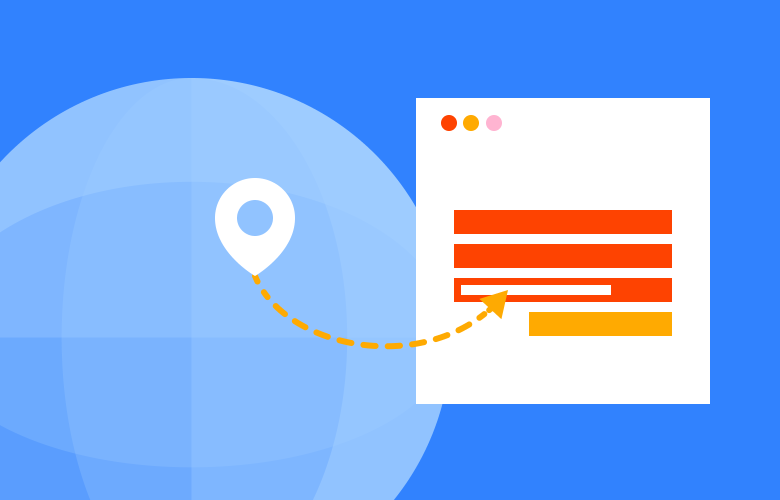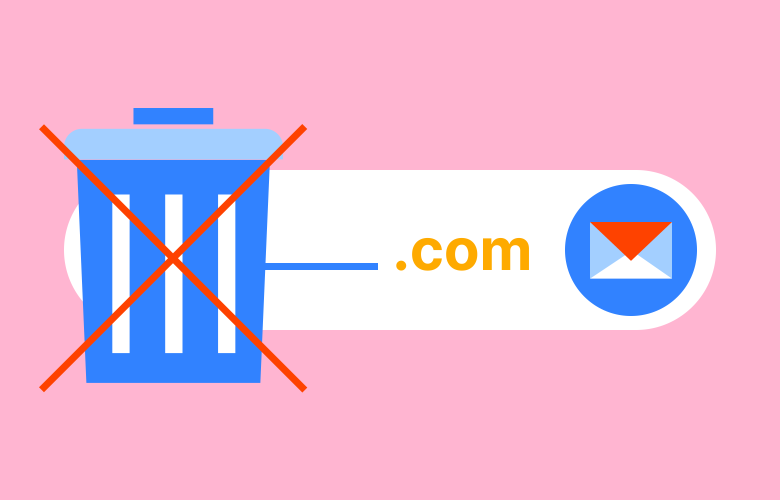AI Domain Scanner Free
Ever wanted to see all your domain details in a simple, stylish fashion? Check this out!
12.11.20
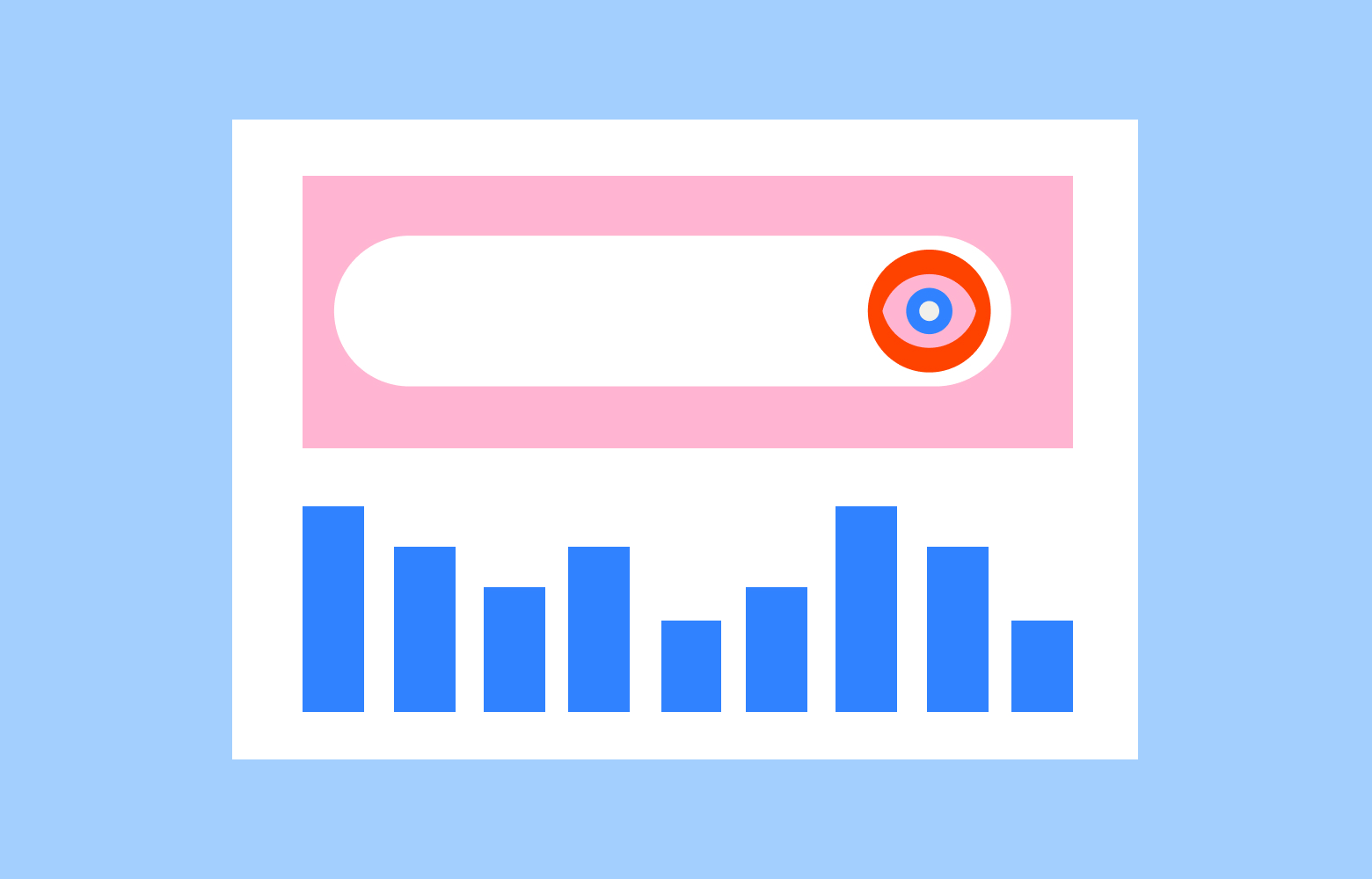
Thrive’s domain scanner is a tool we use in-house to quickly scan domains and find all the useful information we need when dealing with our day to day website migrations, email issues, DNS changes, and new site setups.
Here’s how it works…
- Enter any version of the URL you want to scan
- Click search and wait while it looks for the important WHOIS information
- Links will be generated for reseller finder tools
- Checks for MX records and if it is cloud-hosted or server hosted
- Checks for SPF records and A record inclusion
- Shows DNS records
- Shows A records including www
- Checks for _DMARC (Domain-based Message Authentication, Reporting & Conformance)
- Checks for Cloudflare Proxy
- Show root and www CNAMEs
- Checks the reverse DNS matched the A root record
- Checks for any missing records
- Then uses AI to review the setting and give you advice!
Cool, right?
Download the Chrome extension or access the scanner directly at domainscanner.thriveweb.com.au. You can also create a shortcut in Chrome by visiting the scanner page, navigating to your browser Options (three stacked dots on the top right of your browser window) > More Tools > Create Shortcut to run the scanner like an app in its own window.
Do you find this tool useful? We would love to hear your feedback!
Keep Reading
We think you may like these

Free SVG QR Code Generator
No need to need to sign up, give away your email, or even pay just to download your QR code in a usable format like SVG.