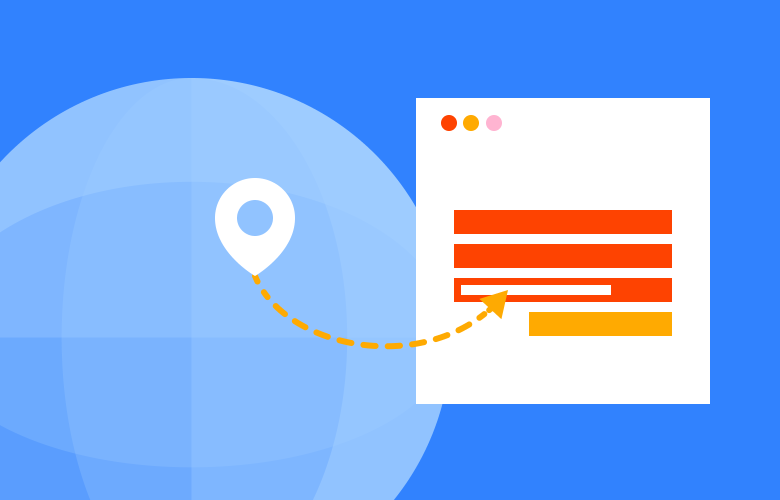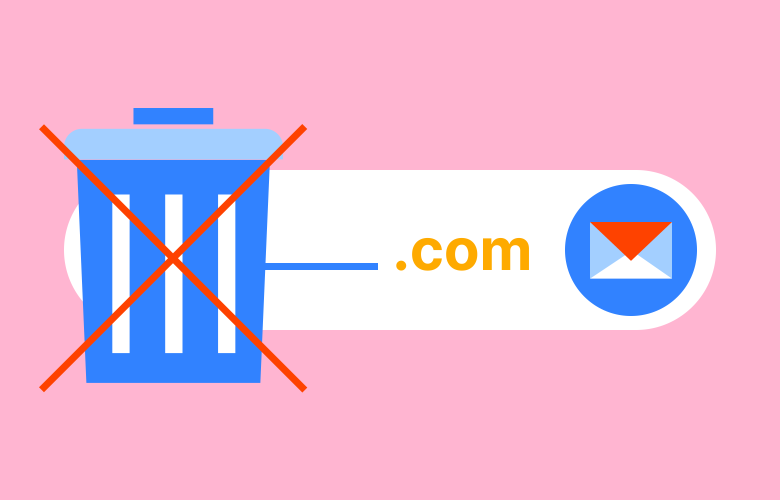Pinzolo
Pinzolo is a brand new WordPress theme we are releasing for free. It has been designed to be minimal and easy to use.
09.08.12

Pinzolo is a brand new responsive WordPress theme created by Thrive Digital that has been designed to be minimal and easy to customise.
Features
- Customisation options in the new Theme Customizer such as header image, feature images, background colour, text colours, and header text.
- Responsive layout for mobile and widescreen browsing
- Fixed menu on scroll
- AJAX loading for blog posts
- Designed to work well with our Photospace plugin
- Drop down menu and tiny Nav for mobile browsing
Coming Soon
- More page layouts
- More customisation options
- Post formats
Wanna try it? View the demo, download the theme.
We are on Github if you want to see more or contribute!
Keep Reading
We think you may like these

Free SVG QR Code Generator
No need to need to sign up, give away your email, or even pay just to download your QR code in a usable format like SVG.