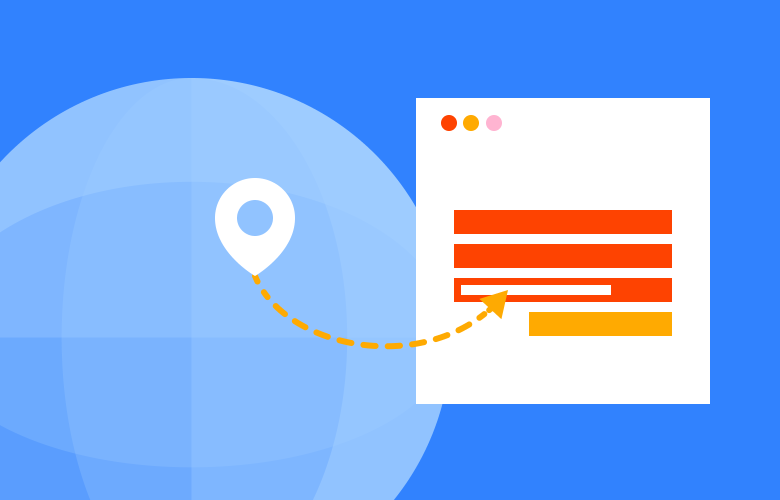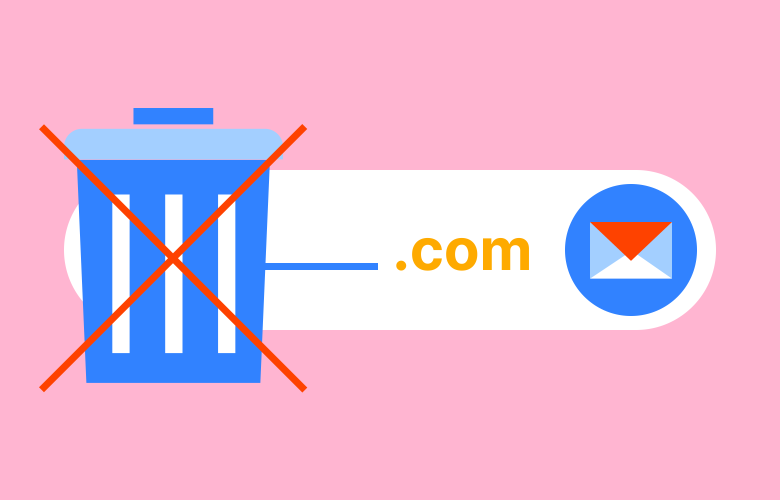Email Signature Generator
Create a custom email signature in seconds, right on your website!
23.07.20

We have built a simple plugin that allows you to easily create email signatures. The plugin comes with several templates for you to choose from – or you can create your own!
What’s included?
- Multiple email signature templates to choose from, coded for use across all email platforms.
- Upload your custom logo
- Fill out your important details like your name, phone number, website, etc
- Choose custom colours to use in your signature
How does it work?
- Choose your layout template (some templates might not display every field).
- Choose your theme colour.
- Choose your signature logo, as well as the logo ratio to help it look the best it can.
- Fill out all the fields with your information. For fields that you don’t want or need, just leave them blank and they won’t show on your signature.
- Choose which social media you want to display.
Now, let’s add it to your Gmail
- First, view the signature in your browser. You must use Chrome.
- Click in the browser window and select all (Cmd + A for Mac or Ctr + A for Windows )
- Copy the signature (Cmd + C for Mac or Ctr + C for Windows)
- Open up your Gmail account
- Click the cog up the top right and select View All Settings
- Scroll down to the signature box at the bottom of the page
- Click inside the signature text box and select all to clear any formatting (Cmd + A for Mac or Ctr + A for Windows ) and paste in your new signature (Cmd + C for Mac or Ctr + C for Windows)
- Save your changes and send yourself a test email!
Wanna give it a go? Download the plugin here and we have a Github repo here
Keep Reading
We think you may like these

Free SVG QR Code Generator
No need to need to sign up, give away your email, or even pay just to download your QR code in a usable format like SVG.