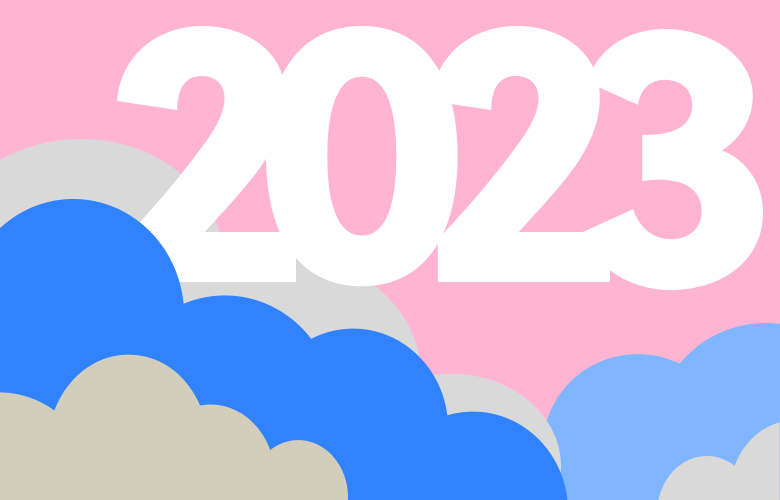WooCommerce Website Checklist
The full-proof list of checks to perform when launching a new WooCommerce website.
2017-06-18 • Updated: 2022-11-24
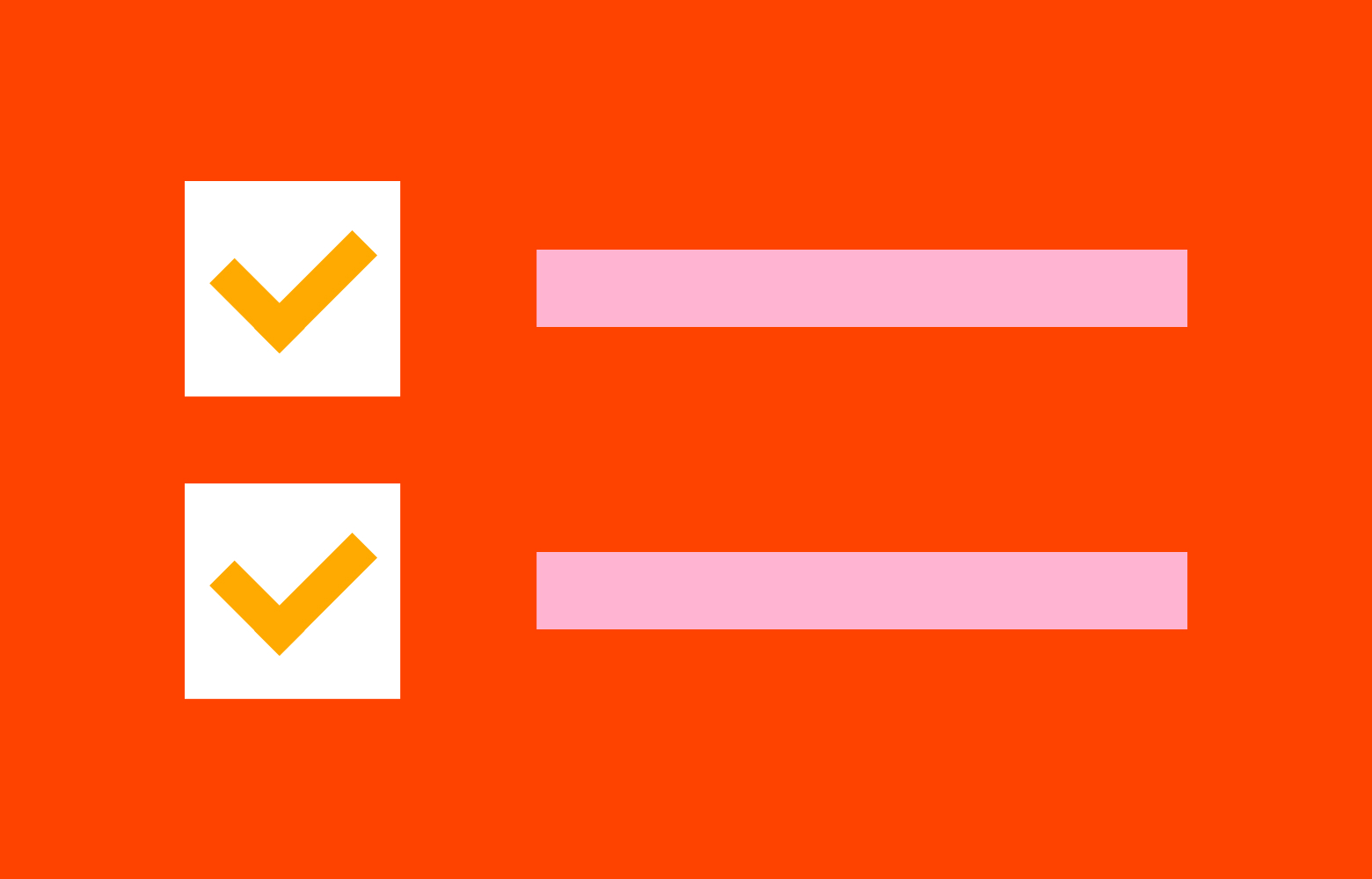
WooCommerce is known for its simplicity in installation and customisation. With that being said it’s always a good idea to double check things are done correctly, even if you have had your website professionally created.
There are a lot of options and it’s almost impossible to get it right first time, so fine tuning is part of the plan. Here is our list of checks to perform when launching a new WooCommerce website:’
WooCommerce Basics:
- IMPORTANT! Check your WooCommerce System Status to make sure there are no major issues.
- Make sure your database memory is set to at least 128MB.
- Double check all details in Settings > General.
- Do you have SSL enabled? Check for mixed content errors and send all traffic to https.
- Double check your shipping settings.
- Double check your tax settings. Usually, there is no tax on shipping.
- Make sure your WooCommerce emails have a nice template that include your brand colours and logo!
- Make sure you have defined an inventory email address.
- Test adding a product to the cart, viewing in checkout, and removing from the cart.
- Are you using coupon codes? Make sure to test them or hide the coupon form if not being used.
- Is there stock management? Make sure this is tested.
- Will there be user account pages? How do these look?
- Test your payment gateways with real test purchases. You can refund these via WooCommerce.
- Make sure to add a Privacy Policy and Terms & Conditions. Use our generator!
After the site is live:
Once the site is live it’s important to monitor new orders and double check everything is working as expected.
- Is your stock control working as desired?
- Check all your tax is being calculated correctly (both local and overseas).
- Check how your order confirmation emails look.
- Are all the order details coming through correctly?
- Check all your shipping is being calculated correctly (both local and overseas).
Keep Reading
We think you may like these

The Future of Search
We’re in a major shift in how content is discovered and consumed online. For content creators and businesses, this means adapting to new AI optimisation strategies to maintain visibility.